The UI...not so great.
But hey, I'll show it and then ask folks for input.
From the top of the screen to the bottom:
Omen is in the upper left.
Mappy is used for the square map, and is in the upper right.
Decursive and Ora2 are the two things below Omen.
DBM generates the cooldowns at the top of the HUD.
IceHUD is what I use for my HUD; it's nice for showing combo points and energy in an easy way.
SCT is used to generate the text that wraps around my HUD. And as you can see in this shot, it would be nice to move the crit values away as well since I don't often care that I just got a big critical heal.
QBar is floating just above my raid frames. It's a mod that automatically adds quest items to a button for easy use. And it should move somewhere else.
Carbonite is hiding behind Recount, and is a great quest addon.
I use CT_Viewport for the view space mod that creates the black space at the bottom. This is oddly one of my most essential mods at this point. Having more actual screen space is critical.
Bartender is used for the bars.
XPerl is my raid and unit frame system. I have my character in the center, and my target and target-of-target close to the center. (and the debuffs are out of control, I know).
I use quartz to track debuffs that I use on the boss. I probably should use tellmewhen for this, but I didn't like how it tracked infected wounds.
Prat is the chat addon that displays things a bit more nicely.
In addition to all of that, I use CameraDistanceMaxFactor 5 to be zoomed WAAAAY out. I also use TellMeWhen to track my stuff when I'm in cat; this is clearly not here.
For the most part the UI is pretty functional. The raidframes take up all the space on the left side normally in a full raid; this was from my first Sarth3D 10 man kill, so there's only 10. The center of the screen displays a lot of information but is mostly uncluttered to actually see things. Only the corners are particularly obscured by information. Most of the screen is otherwise clear.
Things I absolutely hate, now that I'm looking at it while not playing:
- Not having a widescreen monitor. Seriously, I fail. It's a great monitor that I love, but a widescreen would be awesome.
- The empty space for the raid frames. I don't often use my raidframes anyway (mostly for brez/innervate and thorn use), and having that much wasted space is bugging me.
- The Omen/Recount space is large and ugly, and not well integrated into the whole thing.
- The debuffs on xperl are going nuts. I want to display important ones (like stacks on 4h) but this is ridiculous. And the debuffs on the boss are insane and spilling into the buttons.
- The quartz timers aren't useful. TellMeWhen (like Marino pointed out) would likely be better and more intuitive. And they're just...kinda sitting out there.
- The chat window is huge. I don't need to be able to read every string on one line.
So with those as my goals - what are y'alls suggestions? What can I look into to fix? Here are some constraints: I almost certainly am not going to switch out of xperl or bartender. Everything else is fair game.
Thanks!
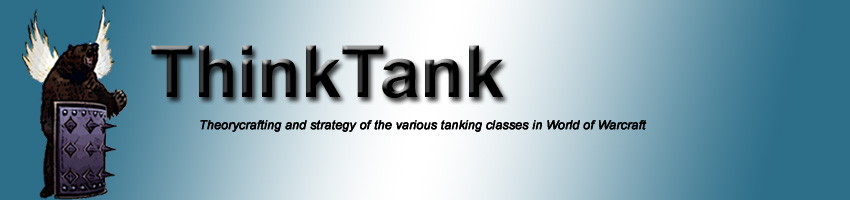.jpg)




30 comments:
I notice that you have an INSANE number of buttons. Like absolutely retardedly massive amounts of buttons. Which is swell if you're a clicker, but you seem to have a lot of buttons keybound, so I'm thinking it's more that you have the occasional button there for "just in case." Your pots, etc.
An addon I might recommend for you to clean that up a bit as well as to replace your quest item mod is called AutoBar. It organizes hearth/ports, pots, stones, bandages, professions, quest items, trinkets and all that kind of stuff into one very customizeable bar that expands upward in each category. It fits in well with bartender and organizes all those extra buttons. Just a thought :)
Bah. You should be able to modify comments, dammit.
Here's a link to my UI so you can see what autobar looks like in its "dormant state":
http://farm4.static.flickr.com/3306/3313398142_cc1d87dfe5_o.jpg
Autobar is the top bar above my two bartender bars in the bottom middle.
Hahahha, good lord. If you only did one thing, I'd recommend turning off all the incoming heals on your SCT. I also recently condensed all my shit on the bottom of the screen and cut it back to three bars and one offset. Using Bartender4, they're set to about .6 for size.
There are many things you can do to improve that UI.
The first thing you'll want to try is lowering the scale of the UI. This can be done from the interface options; it should give you a little bit more breathing room.
The second thing to try would be to remove duplicated content. You have a HUD and a player frame - only one is needed, they both show the same information. The same goes for your target debuffs.
You can hide most of the buttons on your minimap. Most addons have such an option and it's usually easy to remember the command to call the configuration menu instead of clicking on the minimap button.
Hide your keybound buttons. Put them on the same bar and either make it fade it or hide it completly.
Recount and Omen can be easily customized. You can reduce the amount of rows shown and you can make the rows smaller.
You can lower the text size of your chat frame. As has been said, you can also tidy up the center of your screen by removing unneeded messages. You can set the minimum amount of health a heal needs to give to show up. You don't really need to see incoming Rage either. SCT will let you customize all of this.
You can also make your unit frames a bit smaller. You don't really need to see your current XP at level 80.
Now these are changes I would make to that UI. You won't necessarily feel comfortable with them and that's fine. It should, however, give you a general idea on how you can tidy up your screen a little.
For reference, here's what my UI looked like in a raid a little while ago: http://hdimage.org/viewer.php?file=518oyfbjt6owjjf8rf30_ocrnhot030909200808.jpg
Or, in combat: http://hdimage.org/images/lxfihz74bsn0a3fykhg_ocrnhot030509171205_thumb.jpg
I don't have full action shots but DBM appears right over my character and SCT incoming/outgoing damage appears to the right of my character in small font size.
I hope that helps!
Hey Kalon, I'll make a post on my UI soon.
Anyway a few things:
Get a widescreen (it just frees up so much more space).
Get autobar to free up some bars.
Get grid! (really do! it is worth it!)
Move the raidframes up to be above the black area and place omen in that black area. Fit the map next to it.
Get Elkano's buff bars.
Show no buffs/debuff at all. Get lacerate in your TellMeWhen that is all you need. Your buffs/debuffs are on Elkano's.
Show only the debuffs of target of target (to see the MT when you are OT) to know when you have to taunt.
Maybe also show em on focus.
Remove the icons from your minimap and get a new bar (to the top preferably) like the bar you have at the absolute bottom.
Place your target next to your own unitframe.
Less text (I am not using SCT at all).
Get a G11 keyboard and model your own ui after it^^ You'll see that when I post on my own ui.
Btw see this post on my blog. It hold a screenshot (while being dead though) of my ui. It is a lot more clean then yours. Widescreen helps a lot!
Post that hold my ui.
I use a lot of the same addons, though with a widescreen already, using CTview to provide the black bar at the bottom makes it seem even... wider. ;) I'd love if one of your commenters could recommend some good settings for combining the two. I'm especially curious about what scale would be helpful! Do we just toss numbers in and see what happens, or does Ben offer any suggestions?
I use xperl raidframes too, because I like sorting my raids by class, and they're easily moveable if I absolutely have to. Grid is nice but I can't figure out how to make it show me everything I want to see: things I can cleanse, things I can buff, mana and health pools.
I've been following the UI posts a lot lately so I'll keep visiting here. Hope all these suggestions help you out! (I loathe fiddling with my UI)
I recently found one I, as a PitBull UF user, like much. Though it seem a bit incomplete from my point of view.
it is called Caulle's UI and available/visible here.
I would probably add this DBM, classtimer, plus a couple of others.
Indeed about Boss debuff tracking, I would recommand ClassTimer, which I use and find nice. It also tracks Cat buffs :)
To reply to Valkure's comment, I'd recommend lowering it to something like 0.7 and see how you like it. Play around with it and see what you're comfortable with.
I use Grid when I switch to healing. As a druid, it allows me to see who has Lifebloom stacks, how many they have and how much time is left on them, who has Rejuvenation, Regrowth and Thorns. I can see who has aggro, who has low health/mana and who is poisoned or cursed. It can be intimidating at first but it really does allow for a lot of information to be shown in a small area. Phaelia from Resto4File made a good tutorial a while ago which you may find interesting: http://www.resto4life.com/2008/06/25/grid-thinking-within-the-boxes/
Now I'm at least half noob, I read your blog to lower that fraction, but I do have some comments.
As noted by you and others, widescreen widescreen widescreen.
I use a lot of the same addons (X-Perl,Viewport, Omen, Recount) with some variables (I use Dominos and Bigwigs)
Omen and Recount are somewhat complimentary mods, it doesn't make sense to me to locate them literally as far from each other as you can make them. I have Omen and Recount side by side in the black viewport bar bottom right, with my chat window bottom left just above the viewport.
Your viewport is very tall/big, you have 5 quickbars and your bag bars, that's too many. I currently have two quickbars centered under my toon, both change when I shift into form. top bar is 1 through =, bottom one is Shift 1 through =.
To avoid that massive block of quickbars I have 1 bar to the left and right of my bars that shift form, they're 4x3 blocks and slightly downscaled, as they're not items I use much. the oh snap emergency buttons I put a macro on the button and bind it to a key combination or just click it.
I'd also consider moving my raid frames out of the viewport and putting things in there that will be active all of the time, like chat frame or omen or what have you. Outside of raiding (I know, who cares?) you'll have that large piece of black real estate and still have clutter onscreen.
I also took two of my extra bars that I never need in combat and put them on the right side (like default wow), hidden unless I mouse over them. Buff food, find herbs, Moonglade, crafts all that crap.
I still need to pick a debuff/advice tracker (TellMeNow, Badkitty, Facemauler, droodfocus, roguepowerbars) to make my rotations tighter.
Can we request future topics for blog posts?
Wow thx for sharing with such intimacy
my suggestions:
- wide screens are awesome and cheap ($400 for a good 24" no?). As long as you can run at 1920x1200.
- dont have a whole black stripe at the bottom. Why do so many people like that? Make your chat panes transparent and have them at the bottom. Make them much shorter for example. I rarely need unobscured views to the bottom of the game play screen.
- make omen & recount really really small or invisible. Who need 10 lines on either? who cares about dps numbers? Just check at the end of the fight. Have 3 lines in omen, max.
- use grid! Its a beautiful neat square, with a lot of information is a very compact way.
- do we really need scrolling combat text in big green letters? Does it help us play better? Do we ever read it, and say to ourselves "good, I just received a heal from nohotsngravy for 3478, I'm so glad I knew that" Turn that rubbish off! or make the font really small.
My own UI is very minimal in design: I hate spoiling the content & graphics with badly designed addons, whose developer's think their creativity packs more of a punch than blizzards. But
24" screens & a nice rig is what gives me so much pure, free space.
Oh, also, I am a major non-fan of Grid, and X-Perl raid frames are too bulky for me. I like my raid out of the way, but I still want to see various buffs/debuffs.
PerfectRaid hasn't been updated in awhile, but it still works very well (as long as you make sure to list by group so that you're picking up Death Knights). If you check out my UI post from last week, the innocuous looking bars lined up on the left are from this mod. I would not, however, recommend it for healing.
Don't worry. My UI used to be the biggest trainwreck ever.
So would people think I'm insane if I said I use the standard UI? I have a lot of my abilities keybound, obviously, but I use zero add-ons, and I think it works just fine. It's not optimal, of course, but I can't think of anything where my tanking suffers because I don't use any of the bells and whistles.
Seleria - thanks for replying and sharing your UI. Especially nice tip on AutoBar. I'm trying to get it to do what I want to now; one thing I'm fighting with is making a custom button that does revive or rebirth depending.
Also, I'm deathly curious what you're using to display your buffs and debuffs like that. I'm almost divorced entirely from xperl at this point, but I don't like how much EBB takes up and truly only really want to see actual icons of buffs for my character.
Runy - I've turned off incoming heals and am going to see how that looks for now. Also moved the crits to somewhere a bit less innocuous.
Benjamin - a lot of great tips. I can't really lower the scale any more; I'm running on a DVI 1600x1200 LCD, which means if I go lower the resolution looks really weird. As I said above, I'm working on getting rid of xperl and just using the HUD and frames. We'll see how it goes. Squeenix and hiding most of the buttons helps a lot, and moving the bags...well, I'll just show ya in a day or so when I'm done. :)
Peter - I really like the black stripe because it allows me to have a full view of what's going on without missing a beat. I found that this was hugely useful, especially nowadays with all the AoE going around. Seeing more while losing nothing is a big win. Other than that I mostly agree.
Thanks to everyone for the help; hopefully you'll be pleasantly surprised at the results. :)
I'm not sure how to make that particular button. Usually when I'm making custom buttons it's more of a fumbling process.
For my buffs, I use Satrina Buff Frames. It went down for a while after WotLK came out and I hated EBB. I highly recommend it, even if it's a little obnoxious to set up. I have it set up to be in rows, show like 24 buffs, and be 2 columns high growing up.
Try this Macro for Rezz/Brezz:
#show Wiedergeburt
/script SendChatMessage("", "WHISPER", nil, UnitName("mouseover"));
/cast [combat] Wiedergeburt ; Wiederbelebung
"Wiedergeburt" and "Wiederbelebung" has to be replced (using german client).
@Taran: my UI is pretty basic too, the basic Blizzard UI. I have a few main add ons, like Grid, Decursive, and hotcandy, but overall, it looks really standard.
@Kalon: Do you really need all that scrolling battle text? I feel like having that much would distract me.
Other than that, thanks for posting your UI! I'm such a creepy voyeur when it comes to UIs - I want to see *everyone's* >.>
Hi!
I have a death knight tank in addition to my druid tank.
If I may:
For your buttons:
Macaroon (found at WoW Interface) is by far the best button addon I've found. It's stances are so amazing, I don't have more than 20 buttons on my screen at once. Every stance is its own set of buttons, and it changes them as soon as I shapeshift.
I use XPerl myself, but a guildmate of mine has really been turned onto Pitbull. You aren't using the 3D portrait frames anyway, so you might consider using it. It's more lightweight and more cuztomizeable.
simpleMinimap is just as good for a sqaure map, although if you use the Carbonite (full version) map, it can have a much larger size and dedicated WOW Minimap portion as well.
get fuBar. fuBar (or TitanBar, when I was noob), changes everything. You can find a plugin for everything important you need.
Make recount smaller. Taking up space.
Elkano's Buffbars are great for tracking buffs/debuffs on yourself, but, I will admit, in a raid situation all the buffs can go halfway down your screen.
Hope this helped. Feel free to contact me with any other questions as I will do with you and bear tanking.
The UI Guru,
Påradox
The Forgotten Coast
I know when I was creating my UI it helped to have picts from several different people so that I could see what I did and didn’t like. So I thought I’d show ya mine, funny thing is that these pict aren’t that old since we did something similar on our guild site couple weeks ago =)
I have my chat into 3 different windows on the bottom, first one is main (Left) guild/raid/party/says/yells, second (next to main) has whisper/private channels (tank/heal/druid), third (right) had loot/exp/general channels.
http://i158.photobucket.com/albums/t112/Ashrak73/WoW/WoWScrnShot_030509_182554.jpg
I be the cute little bear not sitting in the green goo =)
http://i158.photobucket.com/albums/t112/Ashrak73/WoW/WoWScrnShot_030509_172409.jpg
Kitty swipe ftw =)
Addons:
Fubar / Fubar addons – been too lazy to switch, one of theses days
Bartender4
CT_Viewpart
IceHud
MKscrolling BattleText
BadKitty
Omen
Recount
Perl – Targets/Focus/Self (have hidden in raids)
Grid/Gridaddons – Raid UI
Decursive
oRA2
Bigwigs
Prat 3.0
Outfitter
Thanks Saroosh - and I have to ask - how did you manage to hide your character's display in xperl? Or are you using perl and not xperl? That's one of the things that I'd love to get rid of now.
I'm using Perl, there is a checkbox in the players tab to hide while in raid.
Not sure if xperl has it, been a while since I used xperl. I went to perl after I started using grid (back in my tree BC days) since I didn't need the raid ui from xperl.
http://s474.photobucket.com/albums/rr102/makapuuDestromath/?action=view¤t=UI_Aziol_Nerub.jpg
has changed a bit.
very spartan.
dominos + a lot of ketbinds
Anonymous showing a newer UI pic.
Not in group but my Omen is lower left and raid frames only show debuffs.
http://i474.photobucket.com/albums/rr102/makapuuDestromath/UI_March09.jpg
Thought I'd chime in with another perspective (even if I'm a little late).
I have a real problem effectively tanking if there's too much stuff in the center or top of my screen. So I've pushed most everything to the side.
Normal
Combat
The combat shot was still during testing, so the combat feedback was a bit spammy. Also, I didn't properly filter my buffs for Satrina's Buff Frames, so they overlapped.
Otherwise:
+ Dominoes for the action bars. Stance implementation for druids is very solid.
+ OmniCC for cooldowns on action bars.
+ Pitbull for frames.
+ Quartz for target debuff timers (looking to replace)
+ CooldownWatch for my long cooldowns (left of the skills window)
+ Mik's Scrolling Battle Text
+ Fortress (upper left displays)
+ SBF for my buffs/debuffs on left, target's on right.
+ LuckyCharms2 for marking.
+ Grid
There is a lot more information that could be shown here, but generally, I can't track it in the heat of battle. For instance, Recount is nice, but since I'm not leading the raid, I don't need to monitor it during the fight. All extraneous information that's "nice to know" is accessable between battles.
Maybe this inspires ideas. Some of the comments here have for me.
Kellen,
I'm not sure how to get in touch with you but I very much like your setup.
Could we perhaps talk about which addons you're using for what exactly? I would like to model some of my UI after yours, at least use some more lightweight addons, if I can.
Does anyone know how we could get in contact?
Kellen - very nice. I like the cooldown timer too. TellMeWhen has that functionality in theory, but in practice it doesn't actually work all the time and it's starting to bug me a bit. I like the icons of TMW, but not knowing precisely when mangle's up is driving me nuts.
And Joshua - chances are the easiest way is to list your email - if he wants to get ahold of you, he can. :)
In that case,
Joshua.Munoz.1988@gmail.com
Hope to be hearing from you soon. I'm intrigued about how you got it looking so slick, all the cooldown bars not only for your own abilities but for your tank debuffs as well.
And the font really tops it off.
@Kalon
Admittedly, I have not played with TMW, so I can't speak to it. CoolDown watch is dead simple to configure though and does it's job well.
I find managing debuffs to be fun (my main used to be a Warlock). However, I notice that my gaze becomes tunneled on my timers. That's why they're directly *under* my avatar, so I can still see The Fire I'm standing in without swinging my eyes everywhere.
Recently, I've toyed with the icon functionality of PowerAurasClassic to display Mangle/Rip/Rake/Savage Roar uptime to the direct side of my character. Might help with your problem.
Power Auras Example
I'm joining this thread late and I'm posting on my laptop (no screenshot) but there are a few things I think I can add to this already-great thread.
Right off the bat, I'd take out the HUD. I used to use HUDs as well, but honestly they don't provide any more functionality than regular health/power bars. I finally disabled my HUD (had a few different ones actually) around when BC came out and I've never looked back. Considering you're hurting for screen real estate, I'd start with that. There will be some getting used to, but I'm sure you'd have no problem with it. If you do try this, don't remind yourself that you're missing the HUD!
Take out all those buttons. I don't think you're a "clicker" so you don't really need to see your buttons. There are a few that you may choose to leave on screen. I have one bar on my screen for things I like to click on. For example, I haven't bound Innervate to a key and I just click on it when needed. Still, one visible bar is better than six visible bars. Bag bar must go too. :D
Drop SCT and get Mik's. This has been mentioned in previous posts so I won't bore you with it. One thing I suggest doing with Mik's is to set a threshold for incoming heals. I don't feel like I need to see every HoT and incoming heal when I'm tanking. Some are cool to see, like the big crits and such. But I especially don't want to see druid HoTs. That might be because our two main healers are trees, and it was just way too spammy for me. Same for rage gains (+5 Rage, etc).
Download a mod called Ampere. It allows you to enable/disable your mods without having to log off and back on. It does require a UI reload but that's well worth it. The reason I'm suggesting this is for things like Carbonite. As soon as you zone into an instance you can just disable Carbonite and all other mods that are unnecessary for raiding.
I personally don't care to see who's doing how much damage while I'm tanking, so I usually just hide Recount and unhide it when I want to call out the slackers! Seriously though, Recount does not provide any vital information to me.
As for Omen, I don't even run it. Never really had a reason to. Not running Omen does make some events a little more difficult, like staying 2nd on Patchwerk. But for some reason, I've never felt like I need it. If you've just continued using it because you had it in BC, maybe it's time you tried tanking without it.
Download CooldownButtons. It shows scalable and skinnable icons of your abilities that are currently on CD. I have the hidden anchor set an inch or two under my HP bar so I can take quick glances at it. If an ability's icon is there, you know it's on CD. You have the option to enable a timer for each ability so you know when the ability is going to be back up. Similarly, if an ability isn't shown there it is available.
On the topic of cooldowns, you can also get CooldownToGo. It's a neat little mod that pops up an icon with a timer when you hit an ability that is on cooldown. For example, say my Barkskin is on CD. If I hit my BS button, the icon will pop up with a timer that shows me that there is, say, 16 seconds left on CD. Note that if I don't hit the BS button when it's on CD, CTG is completely hidden and unintrusive. I think I'm not explaining this mod very well, but do try it for yourself.
For my cat DPS, I dropped TMW for Facemauler. I like the latter a lot better, except for one little thing. When you don't have anything specific to hit (all buffs and debuffs up) it tells you that you need to hit FFF. Now that's actually good practice because if you can afford the GCD, might as well redo FFF so you don't have to break your DPS cycle later on. But it's just annoying to me. Plus with 3.1's change to FFF it's even less of a concern.
Get Grid as others have suggested. Much more compact and screen friendly.
I use AzCastbar for cast bars. Its GUI makes it very simple to set up. It doesn't necessarily provide any feature that Quartz doesn't though.
X-Perl's zoomed debuffs ("Big Debuffs") are sufficient. I think you can get rid of your second set of debuff timers.
Get CowTip. It's a highly customizable tooltip addon that provides some really neat features such as showing people's specs when you mouseover them (great for early PvP too).
Get MinimapButtons. It collects all the buttons around your minimap into one drop-down type button. You can choose to leave certain buttons out if you want (like your PvP queue, calendar, etc).
That's about all I can come up with off the top of my head. Oh, get a widescreen dude! They're not too expensive anymore.
I know this sounds KIND of ridiculous, but do you know how I might come into contact with Kellen?
I'm back from a long hiatus and I was hoping to talk to him.
:\
Post a Comment