This was posted at EJ, and it's so incredible I had to share it.
Many thanks to Malthoreniel on Terrordar (EU) for this.
#showtooltip
/run if pwx then local f="Cat Form";f=GetSpellCooldown(f)>0 or UnitMana('player')>pws or not IsUsableSpell(f) or CancelPlayerBuff(f) end
/cast [form] Mangle
/stopmacro [form]
/cast Cat Form
and
/run local c=DEFAULT_CHAT_FRAME if pwx then pwx=false c:AddMessage("Powershift disabled",1,1,1) else pwx=true pws=8 c:AddMessage("Powershift enabled, 8 energy threshold",1,1,1)end
The first macro is put in for mangle, shred and rip - you'd need one for each attack, and it'd replace your buttons. (replace mangle with shred/rip in the above macro) The second macro enables/disables the other ones globally, which turns on/off the behavior depending on what you're doing (soloing/raiding, for instance).
What the macro actually does is that it will use the attack if you have the energy to do it. If you don't, it'll check whether you're on GCD, and if you're above an energy threshold (pws); if you are, it does nothing. If not, it'll automatically powershift you. The above ones are set to powershift at 8 energy or less, but you can change this around globally (in the second macro) or change it per attack like this:
#showtooltip
/run if pwx then local f="Cat Form";f=GetSpellCooldown(f)>0 or UnitMana('player')>15 or not IsUsableSpell(f) or CancelPlayerBuff(f) end
/cast [form] Mangle
/stopmacro [form]
/cast Cat Form
In that example you will powershift at 15 energy or less if you use mangle.
Why I love it - because it takes all the pain out of powershifting and makes it automatic if you want to. The only drawback is that it may be hard to put in a use of a haste pot or trinket in there; I've not checked out the total # of characters it takes. But otherwise, spam, spam, spam away.
Thursday, May 15, 2008
Subscribe to:
Post Comments (Atom)
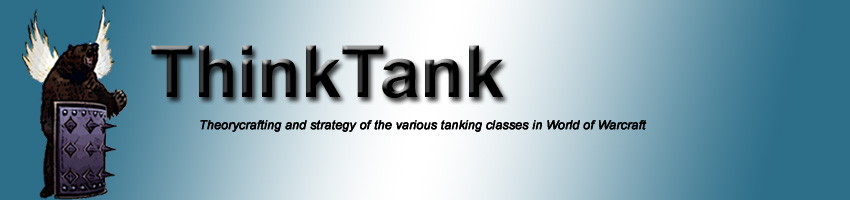.jpg)



No comments:
Post a Comment